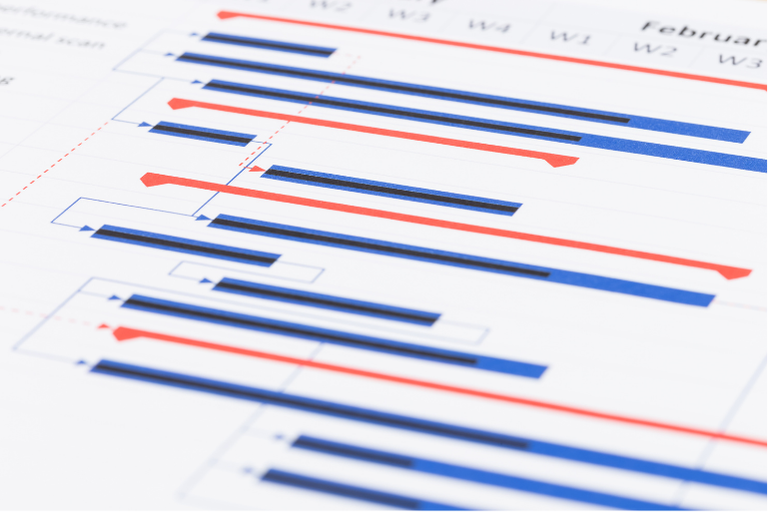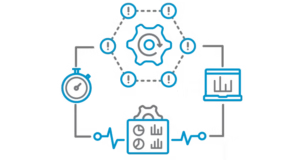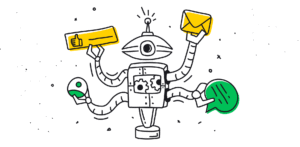The Gantt Chart in Redmine is a powerful visual tool that helps project managers and team members understand timelines, manage workloads, and keep projects on track. By plotting issues and tasks along a timeline, the Gantt view makes it easy to track progress, identify bottlenecks, and ensure deadlines are met.
1. Understanding the Redmine Gantt Chart
The Gantt Chart in Redmine displays project tasks, their start and due dates, and any dependencies among them. Each task is represented as a bar stretching across a calendar view, allowing you to see where tasks overlap and how they align with your project’s timeline.
2. Accessing the Gantt Chart in Redmine
1. Navigate to Your Project: Select the project for which you want to view the Gantt Chart.
2. Open the Gantt Tab: Click on the Gantt tab located in the project menu. If the tab isn’t visible, ensure that Gantt view is enabled for the project in Project Settings.
3. Choose Date Range: By default, Redmine displays tasks based on their start and due dates. Use the date range selector to customize the time frame you want to view.
3. Customizing the Gantt Chart View
Redmine’s Gantt view can be customized to focus on the details that matter most for your project:
1. Filter by Issue Types: Use the filters to show only specific types of issues, such as tasks, milestones, or bugs. You can filter by priority, status, assigned users, or other fields.
2. Group by Tracker, Status, or Assignee: You can also group tasks to see how they’re distributed across different categories, making it easy to check workload balance and task distribution.
3. Expand/Collapse Task Hierarchies: For projects with multiple task levels, you can expand or collapse task hierarchies to view main tasks and subtasks. This helps with focusing on high-level timelines or drilling down into details.
4. Creating and Managing Tasks on the Gantt Chart
Tasks, or “issues,” can be created and managed directly from the Gantt Chart, keeping your project timeline up-to-date.
1. Create a New Task:
• To create a new task, navigate to Issues and click New Issue. Assign start and due dates, priority, assignee, and add relevant details.
• The task will automatically appear on the Gantt Chart once dates are added.
2. Adjust Start and End Dates:
• To modify a task’s timeline, change the Start Date and Due Date in the task details, or drag the task’s bar directly within the Gantt Chart to adjust the dates.
• Be sure to save changes to update the Gantt Chart accordingly.
3. Add Dependencies:
• Dependencies allow you to set relationships between tasks, specifying that one task should begin only after another is complete.
• While Redmine doesn’t offer visual dependencies (like arrows connecting tasks) out of the box, you can add dependencies in the task’s Related Issues section by selecting “follows” or “precedes” relations.
5. Tracking Progress and Updates
1. Monitor Task Completion: Redmine automatically updates the Gantt Chart as tasks progress. Completed tasks are indicated visually, showing your team how close each task is to being finished.
2. Adjust for Delays: If there are delays, you can adjust task dates and review the Gantt Chart to see how the delay impacts the overall project timeline.
3. Export Gantt View: Redmine allows you to export the Gantt Chart in PDF format, making it easy to share updates with team members or stakeholders who may not have access to Redmine.
6. Best Practices for Using the Gantt Chart in Redmine
• Regularly Update Tasks: Keep start and due dates, priorities, and statuses up to date so that the Gantt Chart reflects real-time project progress.
• Use Dependencies to Coordinate Tasks: Adding dependencies helps your team understand task order and avoid working on tasks out of sequence.
• Review Before Milestones: Reviewing the Gantt Chart before important milestones helps ensure tasks are on track and lets you adjust timelines as needed.
• Leverage Filters for Large Projects: For larger projects, filtering by issue type, status, or team member helps reduce clutter and provides a focused view.
Conclusion
The Gantt Chart in Redmine is an invaluable feature for visualizing and managing project timelines. It offers an overview of tasks, dependencies, and deadlines that’s essential for keeping teams organized and projects on track. By making regular updates and using filters and dependencies, you can get the most out of Redmine’s Gantt view and drive efficient project management.
Whether your projects are simple or complex, Redmine’s Gantt Chart gives you the clarity and control you need to move forward with confidence.