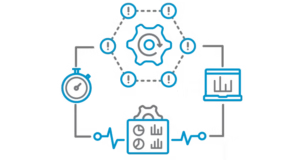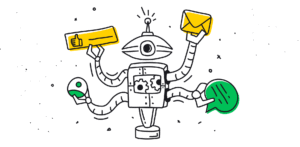Redmine is an open-source project management tool that helps teams plan, track, and manage projects with ease. With its powerful issue-tracking, time management, and collaboration features, Redmine is designed to support both small and large teams across various industries. Here’s an overview of Redmine’s main features and how to start using it effectively.
1. Key Features of Redmine
• Project and Task Management: Redmine allows you to create multiple projects, each with its own set of tasks (also called “issues”) to manage.
• Issue Tracking: Track bugs, tasks, and other project needs with a customizable workflow to support your specific needs.
• Gantt Charts & Calendars: Visualize project timelines, deadlines, and dependencies with built-in Gantt charts and calendars.
• Time Tracking: Log hours for tasks, helping your team manage time and stay on budget.
• Customizable Roles and Permissions: Assign roles to team members to control access to specific features and project areas.
• Wikis & Forums: Each project can have its own wiki and forum, offering a collaborative knowledge base and communication space.
• Plugins & Integrations: Extend Redmine’s capabilities with plugins for additional features like CRM, agile boards, and integrations with other tools.
2. Getting Started with Redmine
Follow these basic steps to set up a project in Redmine and start managing tasks effectively:
1. Install Redmine:
• You can install Redmine on a server (typically with Ruby on Rails) or choose a hosted Redmine solution if you prefer not to manage the infrastructure.
2. Log In and Navigate the Dashboard:
• Once logged in, you’ll see the Redmine dashboard, where you can access projects, issues, time logs, and other core functions.
3. Create a New Project:
• Go to Projects and select New Project.
• Add a project name, description, and customize project modules based on your needs (like wiki, time tracking, or issue tracking).
4. Set Up Project Members and Permissions:
• In the Settings tab, assign team members to your project and set up their roles. Redmine’s roles include Admin, Manager, Developer, and Reporter, each with customizable permissions.
5. Configure Trackers:
• Trackers categorize issues by type, such as bug, task, or feature. Each project can have multiple trackers, which help you organize issues effectively.
3. Managing Tasks with Issues
In Redmine, tasks and requests are handled as “issues,” which makes tracking work and status simple.
1. Creating an Issue:
• Go to your project and select New Issue. Enter details such as subject, description, priority, assignee, and due dates.
• Choose a tracker type (like bug or task), and select a status (e.g., New, In Progress, or Resolved) that reflects the task’s progress.
2. Tracking Issue Progress:
• As work progresses, team members update the issue status. You can also log time for each issue to help with time tracking and reporting.
3. Using Filters and Sorting:
• Redmine allows you to filter issues by priority, status, assignee, and more, making it easier to find specific tasks and manage workload.
4. Utilizing Time Tracking
Time tracking is a valuable feature in Redmine, especially for project costing and productivity analysis.
1. Logging Time:
• When updating an issue, team members can log hours spent. They can also add a description to explain the work done.
2. Viewing Time Reports:
• Go to the Spent Time tab for a project-level overview of hours logged, broken down by issue or user. This helps teams understand where time is allocated and track project budgets.
5. Using Gantt Charts and Calendars
Redmine’s Gantt chart is a visual tool that shows task timelines and dependencies, which can be accessed from the Gantt tab.
• Setting Task Dates: Ensure each issue has a start and due date for it to appear on the Gantt chart.
• Managing Timelines: Redmine allows users to drag and adjust task timelines on the Gantt chart, which helps with rescheduling and planning.
• Calendar View: For a simple overview, the Calendar tab shows tasks and deadlines in a monthly view.
6. Communicating with Wikis and Forums
Redmine supports team communication with dedicated wikis and forums for each project.
• Wiki: Use the project’s wiki to document procedures, guidelines, and project notes. Redmine’s wiki is highly flexible and allows users to link pages and embed images.
• Forums: The forum feature provides a space for team discussions, questions, and suggestions. Each project can have its own forum, enabling project-specific conversations.
7. Extending Redmine with Plugins
Redmine has a large community of developers who create plugins that extend its capabilities. You can add plugins for agile project management, Gantt enhancements, custom reports, and more.
• Finding Plugins: Browse the Redmine Plugins Directory for popular and useful plugins.
• Installing Plugins: To install a plugin, add it to the Redmine plugins folder on your server, then restart Redmine and run the plugin’s installation commands. Always check compatibility with your Redmine version.
8. Best Practices for Redmine Success
• Set Clear Roles and Permissions: Define who can create, edit, and close issues to keep your projects organized.
• Regularly Update Issues: Keeping issues current helps teams understand project status and reduces miscommunication.
• Utilize Time Logs: Track time spent on each task to monitor productivity and identify bottlenecks.
• Use Filters for Efficiency: Leverage filters to find tasks by priority, status, or user to streamline project management.
• Explore Plugins: Plugins can greatly enhance Redmine’s functionality and tailor it to your team’s needs.
Conclusion
Redmine is a flexible and powerful tool for managing projects of all sizes. With its core features—issue tracking, Gantt charts, time logging, wikis, and forums—Redmine provides a solid foundation for project management and team collaboration. By mastering the basics and exploring Redmine’s customization options, your team can manage projects more efficiently and effectively.